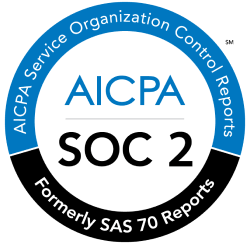Welcome! Let me show you around
Whatever your "get started" style, Squid has you covered

If you find yourself on this blog, then you probably recently learned about Squid Cloud. I'm so glad that you're here! There are so many technologies out there to learn, so it means a lot that you're choosing to join our community. As a Developer Advocate, my goal is to build a great developer experience so that you have all the tools you need to be successful. To that end, it's best to start at the beginning: the onboarding experience.
In just about every software service you can think of, the onboarding experience includes a quick start example to show you how to perform the most basic task. From there, things really escalate and it can be hard to know what to do next. It feels like your learning trajectory is supposed to go like this drawing:

While I've known developers who pick up new technologies as fast as this artist expects us to pick up drawing, the rest of us could really use some more guidance. The Squid Squad wanted to keep this in mind when creating their resources, which is how I got lucky enough to join the squad. There's an old adage I'm sure you've heard that "those who can't do, teach". If that's true, then I must be completely inept because I love teaching! You probably already have a good idea of how you like to learn new things. Personally, I still like to take notes by hand when I'm learning, even when I'm writing code. I think it dates back to my college years when they still made us take closed-book paper and pencil tests on Java.
So let me show you around our docs to help you find your best next step based on how you like to learn. Think of it like multiple intelligences meets astrology, except the multiple intelligence theory has been debunked and I also made this up based on characteristics most of us have. Much like the fortune in a cookie, any of these descriptions can resonate with you. There's no need to overthink it; choose the style that feels best for you and get learning!

The tutorialist
You're someone who likes having all the information to ensure your success. You use map directions even when you know how to get somewhere just in case there's traffic on your regular route. You check a restaurant's menu online before you go there so you already know exactly what you want when you sit down at the table. For planners like you, Squid has a library of tutorials that provide step-by-step instructions to use Squid in a variety of scenarios.
Here are a couple of tasks for our tutorialists:
- Begin in the Getting started section to get the basics of setting up a Squid app. Once you have that down, walking through the setup in tutorials will be a breeze.
- Our resources are always growing, so if you don't see a tutorial that fits your needs, reach out to us on Discord or through email to start a conversation.
The StackOverflower
We've all had days where we use StackOverflow to look up how to center a div or create a for loop. I feel lucky to be part of a community where we have access to such a rich resource. Think about it: tens or even hundreds of thousands of people come together to answer millions of questions simply for the good of the community. And to earn a badge, of course.
Squid Cloud doesn't have too much presence on StackOverflow yet, but I'm right here clicking refresh on the squid-cloud tag every few seconds just in case you have a question! Rudder, Squid's AI Assistant, can help you with your how-to questions without the risk of a downvote! Open up a chat with Rudder anywhere in the Squid documentation. For example, you can give Rudder a query like, "Write a query to join two database integrations by accountId where lastLogin was 30 days ago or longer accountHistory shows 4 or more orders." and Rudder will provide you the Squid code.
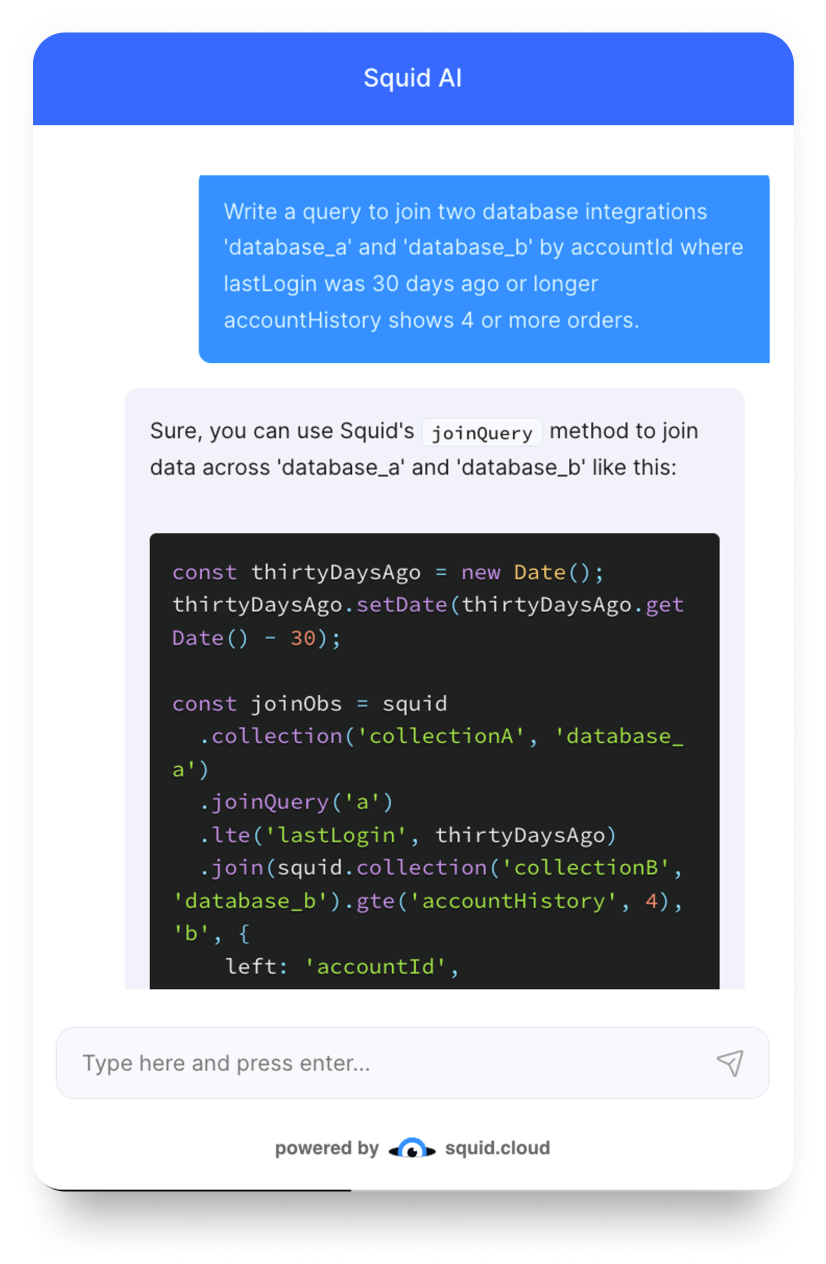
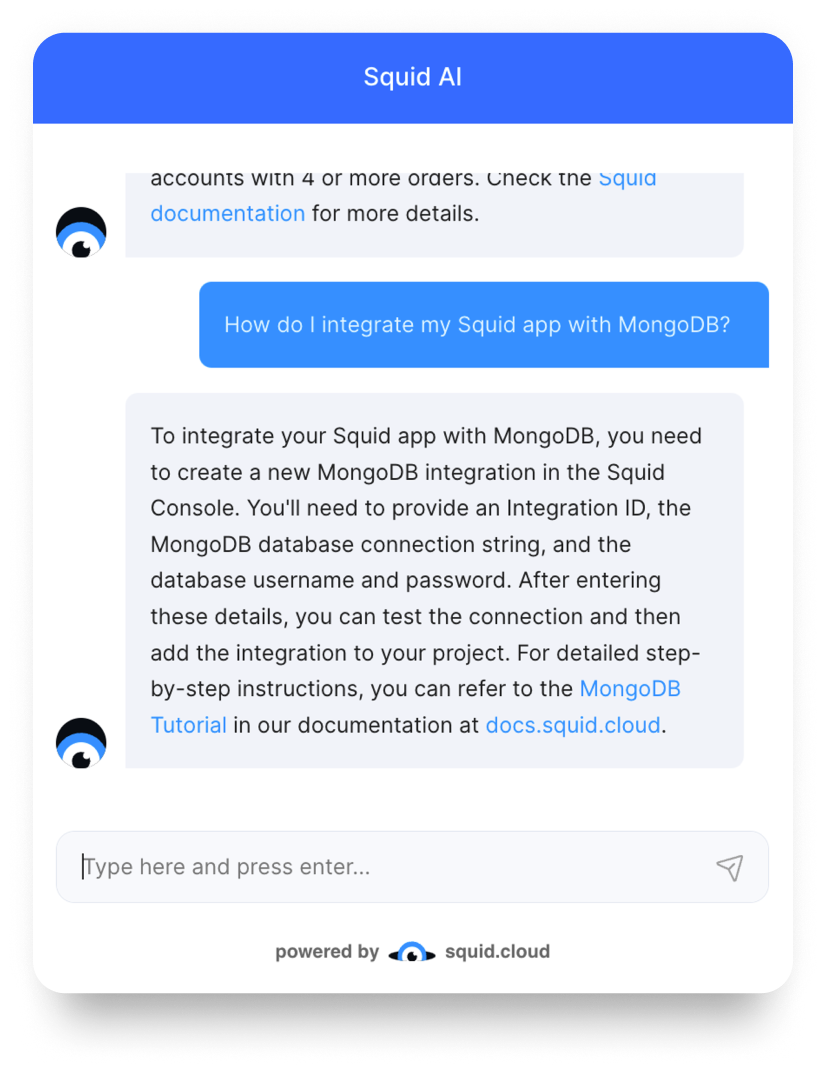
Here is some advice for the forum-loving folks:
- When you have a question that is suitable for StackOverflow, then definitely post it with the
squid-cloudtag and link to it on our Discord server. That way, when other developers have a similar question, they can find the answer linked through an internet search. - Take a look at our Squid Cloud Sample repos because we might already have a sample that shows you the answer to your question!
The project-maker
Project-makers like to start with an idea and figure out the pieces as they go along. This tends to be an inefficient process with a lot of hard-earned lessons, but you end up with a good understanding of product features and a fun project to showcase.

Here are some tips to get your project up and running smoothly:
- Start with the built-in database. You can always add a different database integration in the future.
- Include functionality to add mock data and delete all data. For example, I'm working on a workout-logging app that has a database collection [like a data table] called
exercises. Each document [think table row] is an exercise, like squats, deadlifts, etc. Believe it or not, sometimes things get messy while I'm working. I keep this function around that I call whenever I want to delete all the data and clean up the view:
const exerciseCollection = useCollection<Exercise>('exercises'); const deleteCurrentExercises = () => { for (let exercise of exerciseDocs.data) { exerciseCollection.doc(exercise.data.__id).delete(); } }
We would all like to think we won't need this kind of function, but it's been very helpful for when I want to start with a clean slate or when I add data in the wrong format.
The student
You were a star student throughout your education. Teachers loved having you in class because they knew that they could count on you to pay attention, volunteer to answer questions, and be a role model to the whole class. You're not a teacher's pet; you just excel at learning in a traditional classroom environment.

While I can't teach classes in person for all the student-types around the world, I can provide the kinds of resources that fit your style. The Squid Cloud YouTube channel has videos on Squid, from how-to tutorials, to concept explanations, to interviews, and more!
With our Discord server, you can reach out to me to ask questions and chat. Discord also makes it possible to host events, so reach out and make requests!
Time for a pop quiz! Which of the following is a piece of advice Jen has for the star students?
- Just like a real classroom, this is a place for conversation! Leave comments on YouTube or post in the Discord server and I'll respond.
- Use our tutorials as independent study tasks. There are plenty of options to choose from!
- If you have an idea for a video, tutorial, guide, blog, or code sample that you think would be helpful to other developers, reach out and share your suggestions.
- All of the above
The librarian
Have you ever frustrated people by insisting on reading the entire terms and conditions document before agreeing to use software? When you go to a museum, do you enjoy reading every single plaque? If the written word is your favorite way to learn, then you're in luck! Squid Cloud has guides for our development tools like SDKs, our integrations, Squid AI, and lots more! Subscribe to this blog to get your regular dose of reading. Who knows? Maybe you'll even cut back on reading the fine print on the back of every box in the grocery store.
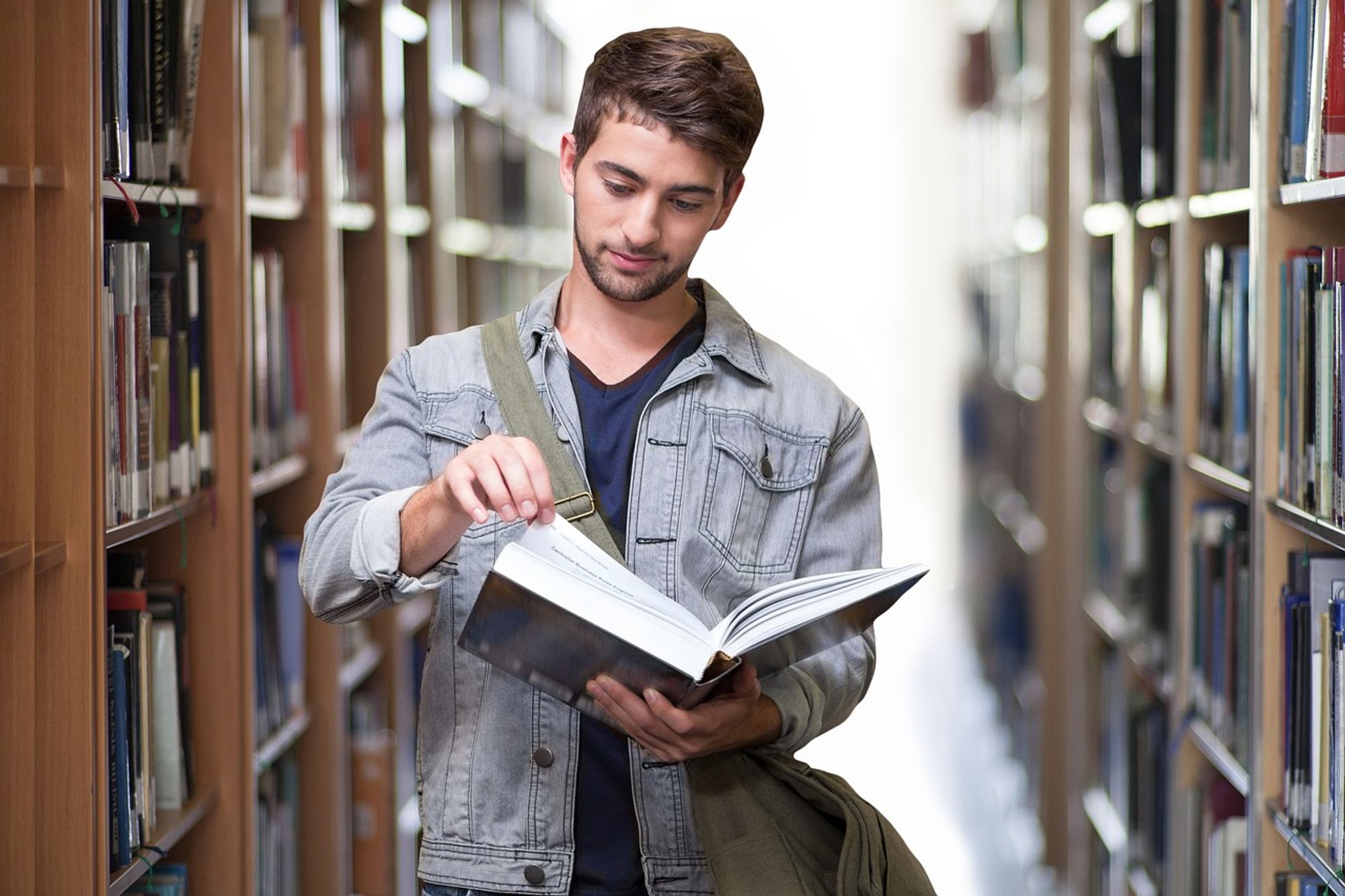
Read on for my suggestions on how to approach Squid Cloud if you're a bookworm:
- Do you remember library card catalogs designed to help you select and find books by title, topic, or author? I'm old enough to remember. Maybe one day in the future you'll get to explain some not-yet outdated technology like bluetooth or nose hair trimmers. Anyway, they worked much the same as modern online catalog systems except you had to look through a bunch of little drawers of mulchy yellowed index cards. It was a tactile nightmare for folks like me who are sensitive to weird textures. I'm a bit off-topic now but I know you like to read so I figure it's fine, but I'll get back to the point. The Squid Cloud docs have a built-in AI chatbot named Rudder who can answer your Squid questions and provide links to the answers in the docs. Basically, Rudder is your card catalog without the mildewed index cards.


- Read the Developer tools section from end to end to gain a good understanding of the different tools that make up Squid.
The listicle fan
Let's face it: we've all taken a Buzzfeed quiz or two to find out what kind of french bread pizza best represents us or which 5 pop stars are actually as tall as they claim (number 3 will SHOCK YOU!) and it's only because these kinds of articles are a fun and effective way to learn things even if those things are pointless. For the fans of listicles, I have great news: you're actually reading such an article right now! And like all of those articles, we're going to finish up with a quick summary of all the information as a treat for those who make it to the end:
- Start with our Getting started page to learn the basics.
- View our library of tutorials for complete examples you can build and run.
- Peruse the guides in the Development tools section to learn concepts and view code snippets.
- See sample apps in our Squid Cloud Samples repos.
- Talk to Rudder, our AI assistant found in our docs.
- Join our Discord server to talk to the Squid Squad and other Squid fans.
- Watch cool stuff on our YouTube channel.
- Find your own favorite way to get started and tell me about it!
Stay awhile
I'd like to extend a warm welcome to you from all of us at Squid Cloud. We're so glad to have you aboard! I hope these resources help you navigate the software seas. We're always here with a life raft, so reach out on our Discord server or through email should you need a helping hand.